

 |

|
|
|||||||
| Electrical Tech General Tech for Electrical issues not related to specific engines (Lights etc) |

|
|
Thread Tools |
|
#1
|
|||
|
|||
|
Hey guys, I'm back, and for once not with a "problem" per se. So I essentially want to replace nearly all the electrical components. However, I know nothing about wiring things. I'm hoping to hear alot, and I'll listen to any suggestions. Here's what kind-of happened, I got this buggy for $950, 1 previous owner, lightly used, the tires were practically brand spanking new. Just some sun faded paint nbd, Had lights, blinkers, mirrors, and it ran so I was satisfied. The battery on it was tiny and the seller told me i would probably have to charge it regularly which made since because I figured running all this stuff would take alot out of the batter. And of course I live in Arkansas so naturally most of my friends are big rednecks, so every time I show off my buggy they all have to put in there 2 cents, which is always interesting to hear, but they don't always consider my financial status. One of my favorite suggestions that I would actually like to look into is that in the past some of them have taken a car battery and somehow rigged it up to a spotlight for frog gigging. I like this idea a lot and want to explore it. One of the "problems" I have with my buggy atm is that the headlights don't really work properly, sure they come on but at night they don't help much, there must be a short or something because sometimes they shine nice and bright, sometimes they are dim, and this switches back and forth so i don't ride at night anymore... So basically guys I'm gonna post some pictures here along with my ideas and I really want to hear what you guys think, seriously, use your imagination lol thanks guys, wish me luck!
Last edited by BuggyLegend; 07-06-2014 at 03:00 PM. Reason: I decided to post pictures individually so I could post comments idividually |
|
#2
|
|||
|
|||
|
This picture is just to give you an idea of my buggy's structure
|
|
#3
|
|||
|
|||
|
Another structural picture, please note the headlight arrangement
|
|
#4
|
|||
|
|||
|
This is a side view of my master cylinder for brakes. You can see here that both of the brake light wire are attached to the same spot! The buggy came like this, Idk if the sensor wasn't working or what, but I've been working on the master myself lately so I can't exactly test it out :/ but I'm planning getting a whole new master soon. But I was wondering if someone could help me orientate which wire goes where? lol that would be great!
UPDATE: I ordered a new master, one of the piston/cylinder wasn't working and I'm pretty sure the safety "whatever" on the side, as seen in the picture, was also faulty. I now understand how that works 
Last edited by BuggyLegend; 07-08-2014 at 08:26 PM. Reason: update |
|
#5
|
|||
|
|||
|
Here's a picture of my dash. The blinkers don't work anymore, idk what happened, it seems like the button doesn't move right but idk, and I have them unplugged now so that maybe they won't drain the batter. Same case for the horn, it never worked. However, these two things are probably lowest priority. Frankly I would like remove them if they're too much of a hassle to fix, but I don't really know what to do with the wires, where should I detach them? What should I do with them after they are detached? Whats the best course of action to troubleshoot these things?
UPDATE: I'm going to hook up new blinkers to the old light switch. I've popped out the older blinder switch, (it was in fact broke) and I'm going to put the new light switches in its place. Anyone have any good ideas about how to mount some circular, "knob-like" switches to some sort of plate, and then the plate to the dash frame?? Thanks Last edited by BuggyLegend; 07-08-2014 at 08:32 PM. |
|
#6
|
|||
|
|||
|
This is the inside of my electrical box, You may notice there is no cdi coil, I took it out... but not without good reason! lol I got this KNM smart cdi which called to have the coil removed. Just wanted to show you guys, its a mess I know, And I think this is why I dread dealing with wire, If I were smarter I would rip it all out and do it all over, NEATLY haha
 UPDATE: I didn't do anything inside this box, I left it alone to make sure I didn't mess with anything that started the motor. I started all wire cutting after the first plastic white, male/female, attachment outside this box, located (on mine) below and behind the drivers seat. Last edited by BuggyLegend; 07-08-2014 at 08:39 PM. Reason: Update |
|
#7
|
|||
|
|||
|
Here's my little tiny battery that I have to charge all the time... Some people suggest upgrading to say, a lawnmower or car batter, but I wasn't sure if they would be too strong and hurt my buggy somehow? Before, I mentioned the new powerful spotlight and replacing the old headlights because they are either faulty or just weak. If they can, I would like to remove all four headlights and replace them with 2 of something like these: http://www.sportsmansguide.com/produ...light?a=787266
There is a place on the top of the buggy where some horns or something could be mounted, I would like to put a box up here with its own batter that I could hook up these more powerful lights, so that I can go riding at night, if I want. There may be other things I would attach to this battery too, so I was wondering how I would hook up multiple systems to one large battery? I would like to hear your suggestions and ideas too! |
|
#8
|
|||
|
|||
|
Ok so this actually isn't electrical (I dont think so anyway lol) But I was out there taking pictures so I thought lets go ahead and check this out. But This hose as you can see is just ruined, I've actually cut it shorter since I first noticed it cracking and splitting, of course this one attaches to the gas tank as you can see in the photo, its barely hanging on and I'm scared I'm gonna loose it while riding. I haven't noticed it particularly anywhere else, but I'm scared this breaking down is happening on the other hoses around the motor, I was just wondering where and what type of hose I should get to replace this stuff. And in the last picture, what the heck is this thing!? lol Its attached to the muffler close to the head, I guess it just help with air flow or something but it just kinda flops around, and I don't really know what to do with this, where should it lie at to be safe and out of the way? Thanks!
|
|
#9
|
|||
|
|||
|
Is that a SunL Buggie? It looks very similar to my 2007 SunL. I had to replace all of the lighting, brake, horn, etc wiring due to the original owner gutting all of the lights, horns, turn signals, mirrors, etc after he rolled it and broke them all. Consequently the idiot gutted all of the wiring too. You can buy a complete harnesses, but I went to Harbor freight and bought a trailer wiring kit and wired it all in myself since all of the wiring for the engine was still intact and usable. I also added some additional 18gauge wires for the brake light and for an anticipated illuminated whip antenna later. I used a standard battery from a local buggie shop that has worked fine for my use (day & night driving). I have only had to recahrage it once in the last year due to cranking it too long during some repair issues. On mine originally there were 2 horns up top / center, and 1 down below near the passengers feet. It took some time but it was worth it to have all of the electrical back again. So far I have not reinstalled blinkers, but it's already wired for it. I also wired it for 2 additional brake lights to be mounted down near where the original blinkers were located.
|
|
#10
|
|||
|
|||
|
I dont think it is sunL but yes it is very similar. I believe it is a JCL Mg150a or something to that effect, again very similar. Exactly what kind of battery did you switch to? And what all kinds of hookups can you do with a trailer kit? When you installed the kit did the light and such still operate using the buttons on the dash? Can you explain in detail what to look for in a trailer kit and how it worked with whats alread on the buggy? I understand that you were without the stock lights and such because they were broke, so what did you replace them with exactly? How does the trailer kit hook up within the electrical box, can I actually remove some of this stuff now and it not interfere with the engine electrics because that would be awesome to have that kind of clean start but I thought it was ALL connected
|
|
#11
|
|||
|
|||
|
The trailer kit basically supplied the bulk of the wiring for the lights. It had to be cut to length and then I soldered bullet type male & female wire connectors (the type with the little plastic weathertight jackets to cut down on potential corrsion from water) @ each light which makes it easy to replace any given light when needed. On the other ends @ the dash I soldered eyelet style connectors. As long as you label / or note which wire is going where it's not a problem with both right & left sides of the buggy using the same common color wires. Plus, to make it easier if ever needed to get back in the wire loom for repairs or additions later, I ran each blinker, tail light, and additional brake light back seperately down along each side of the frame along the bottom with zip ties. Again , this was with the thought of possibly adding different brake lights / tail lights later besides the 1 center mounted brake light that it came with up top. The battery I used is approx. 5 1/4"wx3"dx5 1/4' h (Model# 12N9-4B-1). I remember that they were readily avaliable online for less than what I paid for it but I wanted it quicker so I went local. I don't remember all of the specs on it but it fit right in the original box and it's worked fine so far. I just went with 2 black utility lights @ Harbor Freight as a test initially but so far I haven't changed them out for higher end lights yet. I did have to fabricate some mouts for them though. I also ran a 16ga power wire & a 16ga negative wire from the battery up to the dash so that I would have plenty of power for whatever I wanted to use later. I also used the wire looms from Harbor Freight. Since the guy had cut off a bunch of the wires back @ the the electric box, I just capped them off and ran mine directly from the battery. As long as I don't go off and leave the lights on there's no problem.
Last edited by kittletstv; 07-06-2014 at 05:33 PM. |
|
#12
|
|||
|
|||
|
As far as what kind of hoses to use, I got all of mine @ the local Auto Zone. Fuel / emissions hose has always worked good for me. I believe that item in question is for emissions, at least that's what my local buggy shop told me on mine and they recommended removing it and plugging everything off. So far so good. Mine also had some other emissions junk down in the lower / Left front corner of the rear swing arm. They aslo said to scrap all of that stuff as well.
|
|
#13
|
||||
|
||||
|
Quote:
__________________
Yerf-Dog Spiderbox  Reverse Gearbox Heavy Duty Ball Joints Heavy Duty Chain Tensioner Canvas Roof/Netting Key Start LED Brake Lights Headlights SOLD! |
|
#14
|
|||
|
|||
|
Quote:
|
|
#15
|
|||
|
|||
|
Quote:
|
|
#16
|
||||
|
||||
|
oh...that would make sense. I'm sure your master cylinder is different than my yerf as the yerf is pretty bare-bones, no stock brake light/indicators at all. The switch is probably bad... That's kind weird I've never seen 'em broken but ya know how it goes...
__________________
Yerf-Dog Spiderbox  Reverse Gearbox Heavy Duty Ball Joints Heavy Duty Chain Tensioner Canvas Roof/Netting Key Start LED Brake Lights Headlights SOLD! |
|
#17
|
||||
|
||||
|
take the bulb out of your brake light or cut the wire you can always connect it back together
|
|
#18
|
|||
|
|||
|
Thanks for all the replies bros, here's the latest update: I unhooked all the wires, remove the horn (didn't work anyway) took off the blinkers (also not working, found out why lol) and I took off the main headlights (they worked, just not properly and I was never 100% sure why) I took the huge mess of wires and slowly whittled away at every wire that didn't go to the start button, kill switch, or ignition. I also kept the brake light and "safety" brake wire feature in tact. Every time I cut a wire I checked to make sure it would still start that way if I made a mistake I could immediately just reconnect the wire. Luckily that never happened and boy am I happy! Now all that's left to do is get my new battery, and some lights and I'm good to go. I decided I am going to use the old "headlights" switch for the new blinker switch. Originally there are 3 positions on this switch: Off, low, and high. I plan to make this into the new blinker switch, going to be: off, left and right. So here's my newest problem/question, Can anyone tell me if there are lights that naturally blink/flash when power is supplied. I just want some that the blinking feature is already built in, I noticed in most dyi style blinkers they are getting this computer chip and wiring individual LED's. I DON'T want to do this, so can someone point me in the right direction here? I'm going looking tomorrow at places like Harbor Freight tractor supply, Lowes, etc. And other than that I'm going to get some basic utility light, and maybe a spot light or two for "high beams." I haven't decided if I'm gonna have 2 separate switches for the top and bottom lights yet. I will upload some pictures when I get a chance so you guys can see the before and afters. Wish me luck. And please keep sharing!
Last edited by BuggyLegend; 07-08-2014 at 08:10 PM. |
|
#19
|
||||
|
||||
|
Quote:
Good luck! Edit: Replying to this got me curious, and I did 30seconds worth of research http://www.ebay.com/itm/12V-2-Pin-Fl...p2054897.l5665 here is one of those circuits, but already wired up. Just wire it in-line with your light, and have a switch for the blinker, so when you turn the switch on, the current will run through the blinker (mini) circuit (link above), and well...blink I think I'm gonna use one of those...
__________________
Yerf-Dog Spiderbox  Reverse Gearbox Heavy Duty Ball Joints Heavy Duty Chain Tensioner Canvas Roof/Netting Key Start LED Brake Lights Headlights SOLD! Last edited by TheFauxFox; 07-08-2014 at 10:03 PM. |
|
#20
|
|||
|
|||
|
OMG, wow, I think I already have one! Yea, it was under the dash on the buggy, i didn't know what the heck it was... NICE! thanks! So lets refer to this specific part as the RELAY, How do I wire this? to work on 2 different blinkers. So the wire will go?: BATTERY terminal; switch; relay; light (blinker); then back to other Battery terminal? also, if this is the order I go with, should the switch be on the + wire or the - wire. And How do I run a ground wire, or do I need to? THANX!!!
I found this picture online, I understand it for the most part, the only issue I'm having is that this is for a motorcycle I believe and at one point it says to lead wire to a fuse box, I don't have one of those so should it go directly to the battery, or will I have to get a fuse to go on the line or what? Last edited by BuggyLegend; 07-09-2014 at 12:16 AM. |
|
#21
|
|||
|
|||
|
Can someone verify that this will work, still I'm not sure how to go about the fusebox part of the situation.
|
|
#22
|
|||
|
|||
|
This was on a honda page, and again I think I'm only going to run rear blinkers, but idk, if it goes good I may do them in the front too. Anyways, they also mentioned that they highly recommend putting an in-line fuse on the hot (red) wire. Hope this helps anyone else going through this biz like I am! Wish me luck!!!

|
|
#23
|
||||
|
||||
|
personally I would go with the 1st one you showed. you can always leave front or back lights off if you aren"t ready for them yet and add them later easily. as far as the fuse box it means you need to find a fuse that is hot all the time on one side of it when the switch is off, and is hot on the other side when the ignition switch is turned to the run position. put the fuse in between your battery and the flasher hot post, which should be marked either + or battery, or bat. if you need further help let me know.
|
|
#24
|
||||
|
||||
|
Let us know how you wire it, cuz I'm looking at some blinker relays for around 4 dollars...
__________________
Yerf-Dog Spiderbox  Reverse Gearbox Heavy Duty Ball Joints Heavy Duty Chain Tensioner Canvas Roof/Netting Key Start LED Brake Lights Headlights SOLD! |
|
#25
|
||||
|
||||
|
hey Fox these are also known as a 12 volt flasher.
|
|
#26
|
||||
|
||||
|
JakeTheSnake http://www.buggymasters.com/forum/showthread.php?t=682 has a bunch of attached files for a similar GY6 150cc buggy that will help. Cuddos to Jake!
 Not just for the electrical but for most things mechanical on your buggy (similar on most, almost exact on engine mechanical). I did a hand-over-hand on my SUNL SLGK-150 wiring and made pdf (attached) of the ignition circuit, lighting circuit and wire loom connections and color code. Trying to resurrect a basket case my son traded for. This might give you a better idea on what will work. Not just for the electrical but for most things mechanical on your buggy (similar on most, almost exact on engine mechanical). I did a hand-over-hand on my SUNL SLGK-150 wiring and made pdf (attached) of the ignition circuit, lighting circuit and wire loom connections and color code. Trying to resurrect a basket case my son traded for. This might give you a better idea on what will work.Usually, a fuse inline from battery positive to 1 post of flasher (either post) and the other post of the flasher to a 3 position switch (on-off-on) common terminal, the right side turn lights to 1 of the other terminals and the left side to the other or if you want all turn lights to flash (like emergency flashers on car/truck), just use a on-off switch (2 position) instead of 3 position with all turn signal lights connected to 1 terminal and the flasher wire to the other. This will be on the 'hot' side of the circuit. All your lights ground wires will be connected to a common ground connection or the frame to complete the circuit. The battery negative is connected to the frame as well as the common ground wire bundle. The lighting circuit is completely separate from the ignition unless the brake switch is also used as a safety for the starting circuit. In that case there should be at least 3 wires connected, if not 4, to the master cylinder or just the 2 on the master and a separate switch, 2 wires, actuated by the brake pedal or shaft running to the master. Sorry for being wordy here, but you don't seem to be "electrically inclined" judging by your thread comments. Hope this helps.  Edit: courtesy monstergy6.com; Quote:
Check the other threads in the tech forum for more engine info. Last edited by 82466; 07-13-2014 at 06:37 PM. Reason: helpful info for thread initiator |
|
#27
|
|||
|
|||
|
ok, so I wired everything up and BOTH of my blinkers are flashing. I'm only doing rear flashers. I connected the 2 black wires into 1 wire and led it to the (-) on the battery. The red wires go straight from the light to the switch. I have a dual throw 3-prong switch (on-off-on) the center prong goes to the relay, then from the relay back to the (+) on the battery. Its as if when I hit the switch it connects all the circuit. It doesn't make since to me, please help. Idk what to do.... Also I didn't do a ground wire because I still don't completely understand the concept of it. Is it the same thing as the negative wire? or do the negative wire go to negative terminal and then a wire goes from terminal to frame? super confused about this. But I did the headlights with just wires going to the terminals and switch and nothing else and they're working fine.
EDIT: After looking online I found someone saying that it could have something to do with the ground. I'm thinking this is the issue, however, when I tested all this before I went full scale it worked and i didn't do anything different except that the wires were not full length as they are on the buggy. Its gotta be either that or the switch is somehow making a full circuit which I still don't see how that could be happening since when the switch is to the left the right blinker shouldn't be getting any power from the red wire, unless the switch was faulty, which would suck because they're like 5 bucks, and I just bought that one. So if someone could help me figure out how to do a ground wire the right way that would help a lot! thanks Last edited by BuggyLegend; 07-18-2014 at 10:58 PM. Reason: Did some research... |
|
#28
|
||||
|
||||
|
Ground= the negative terminal of the battery is connected to the frame; all the negative (ground) sides of your circuits are connected to the frame which then connects through the frame metal back to the negative battery connection through its frame connection. Since the frames are usually bolted together in at least a few places to provide flexibility, the negative (ground) wires are usually run past these bolted joints to the same section of the frame that the battery negative is bolted to. This provides a better connection to complete the circuit without having to go through a bolted frame connection that is probably too loose to provide a good electrical connection and may even have a rubber bushing in it that will insulate or stop the circuit from completing.
The positive (hot) side of a circuit will always be connected to the other side of an electrical load (light, switch, coil, etc.) and not connected directly to the frame in any way. If the hot side of any circuit is connected in any way directly to the frame or negative (ground), then you have a dead short and it will blow a fuse or burn up a wire if no fuse is in the circuit (if the wire doesn’t melt in two or blow a fuse, it will drain the battery in a very short period of time). I have attached a simple circuit which shows how you should wire your turn signal lights so that they will each only flash when the switch is turned one way or the other. Both will not flash at the same time in this circuit. The turn signal switch has a terminal that is connected to both of the other terminals one at a time depending on the switch position (common terminal). The other 2 terminals are not connected to each other in any switch position. The common terminal should be wired to the flasher terminal not connected to the fuse. The other 2 terminals will be wired separately to each turn signal light. 
|
|
#29
|
||||
|
||||
|
If you didn't use terminal lugs on the ends of the wires to connect to the switch (just twisted the wire end and wrapped around terminal), then you might have a strand of the wire that is making contact with one of the other terminals which could give you both lights blinking at the same time. This could happen even if you did use lugs on the wire ends.

|
|
#30
|
|||
|
|||
|
Thanks for the reply! The setup in the pdf you gave is exactly how I have it set up except instead of having ground to frame I just ran the wire back to the negative terminal on the battery. So none of the wires ate attached to the frame. I checked to make sure none of the hot wires were touching at the switch. Any other ideas?
|
|
#31
|
||||
|
||||
|
Need to see a picture of both the front and back of switch with wires attached, if possible.
Does the switch do the same thing in either right or left position and does it turn off the lights in the middle position? Last edited by 82466; 07-19-2014 at 12:39 PM. Reason: additional question |
|
#32
|
|||
|
|||
|
I will send pictures when I get off work. Maybe even a video.
Both lights flash no matter which way the switch goes. They look like hazard lights. Thanks for all your help!!! |
|
#33
|
||||
|
||||
|
Attached is an explanation on how to do simple continuity checks, particularly on this turn signal circuit.
The pictures asked for will help me determine which switch you have and how you have it wired. I can't come up with a wiring combination that will give the problem you have without hooking both lights to the same side of the switch. We can figure it out though. 
|
|
#34
|
||||
|
||||
|
good example there 82
|
|
#35
|
||||
|
||||
|
Thanks
New to the forum and have gotten a lot of good info from here. Just trying to give back in-kind. I've been in the electrical business since '77, military electrician thru nuclear power plants. Should have learned something in all that 
|
|
#36
|
|||
|
|||
|
Here, I hope, you can see how I've got this wired up. The switch is dual throw, you can see in the picture that both sides say on while centered is off. (on-off-on) The one in the middle goes to the relay, then from the relay to the + terminal. Both red wires coming from the blinkers go straight to the switch, not touching or connected at all. while the black wires coming from the blinkers are connected together, then straight to the - terminal. The yellow wire in the picture attached to the center of the switch is the wire that goes to the relay.
|
|
#37
|
|||
|
|||
|
http://youtu.be/l93S2Bbs6cU
use this link to view a video I TRIED to make showing the setup, I hope this helps too!!! Thanks guys! |
|
#38
|
||||
|
||||
|
Are those Peterson 313A or similar lights using 1157 (2 filament) bulbs?
|
|
#39
|
|||
|
|||
|
I really don't know. I picked them up at tractor supply, they didn't have any info on them, just a bar code. The receipt just says turn signal double face amber
|
|
#40
|
||||
|
||||
|
Check inside to see if they are 2 filament bulbs (1157).
|
|
#41
|
||||
|
||||
|
I think if you disconnect the brown (black) wire from the lights to the battery negative, this will get your lights working right. I think you have 1157 bulb sockets and bulbs installed which is providing a parallel path for the voltage to get back to the battery through one of the filaments in the other light, causing both lights to light at the same time (although not through the same filament in each bulb) causing one to be just a little brighter than the other while it is blinking.
|
|
#42
|
|||
|
|||
|
2057 12v32/20 was stamped on the side of the bottom of the light bulb if that's relevant
|
|
#43
|
||||
|
||||
|
Yea, that makes sense now. Tractor Supply sells Blazer lighting products mostly. It looks like all Blazer has in a double faced amber/amber light, is a two filament version (1157, 2057 or 3057 bulbs). This would account for your problem. Just disconnect the brown wire on both lights and put a wire nut or electrical tape on the end to prevent it from touching anything metal. Your ground is provided by the hollow mounting bolt which is connected to the bulb socket inside the light assembly. This is turn goes through the frame back to the battery negative connection that is bolted to the frame or engine case.
|
|
#44
|
|||
|
|||
|
Ok, I'm understanding, but here's some things you should know, Idk if they will make a difference but just in case. I'm using 2 different batteries in this project. I've got the original battery operating pretty much only the engine related stuff and a separate battery operating new headlights and blinkers. (the brake light is still with the original battery) So if the blinkers' ground wire is essentially the mounting bolt, is it completing a circuit using the the ground from the original battery? because the new batter is not electrically connected to the frame.
or can I just keep my setup and put something like plumbers tape on the bolt mounts to disconnect it from the frame? Thanks so much for your help Last edited by BuggyLegend; 07-19-2014 at 09:35 PM. |
|
#45
|
||||
|
||||
|
Simple. Put a ring lug that will fit, on the blinker mounting bolt under the nut, on the end of a wire and run it to the "new" battery negative. This will electrically connect the two battery negatives together thru the frame but that isn't a problem. Only the loads tied to the "new" battery positive will be powered from it. Your battery charging circuit, if you have one, will only charge the "old" battery since the "new" battery isn't tied into the charging circuit on the positive side.
Either that or just connect the "new" battery negative to the same place that the "old" battery negative is connected (which should have the frame grounded anyway). |
|
#46
|
||||
|
||||
|
Does your new KNM smart CDI run on the battery? (DC CDI ignition) A lot of CDI systems don't need a battery to run the engine (AC CDI) because the stator provides all the power it needs.
|
|
#47
|
||||
|
||||
|
The light assembly mounting bolt IS YOUR GROUND for those lights. There is no getting around this.
|
|
#48
|
||||
|
||||
|
You are using a turn signal light designed for tractors, large industrial vehicles, etc. Most recreational vehicle lighting sockets are insulated from the mounting and therefore have a hot wire and a ground wire to hook up. The ground wire could be mounted to the frame or run direct to the battery negative. Your light socket is NOT insulated from the mounting.
|
|
#49
|
|||
|
|||
|
ok, so to clarify here's what I need to do. Cut the brown wire and remove the black wire I added completely from the circuit. Then, get a ring lug, connect it to the mounting bolt at one end and the other end either to the (-) of the new battery, or to the same spot as the engine battery ground is connected? Do they make ring lugs that big? lol
Also I'm not 100% sure about the smart cdi, i'm sure I knew at one time, I believe it is AC if that helps, here's a link to what I got http://knmparts.com/150cc-FAST-Go-ka...art-III-AC.htm |
|
#50
|
||||
|
||||
|
Yes to the wiring you described
Yes, auto parts stores have lugs that should fit. You could put the wire end under the nut and tighten for now to make sure it will work. Radio Shack may also have lugs. The link is for the AC smart CDI. Not familiar with these but it should only need input from the stator to make the engine run (might need 12vdc for the programmable part). I can dig on that later. |
|
#51
|
||||
|
||||
|
Post how it all turns out

|
|
#52
|
|||
|
|||
|
Ok so does the black wire setup stay the same just instead of being connected to the brown wires they will be connected to the bolt mount. What I mean is will they still be connected into 1 wire that will be connected to the frame/ (-) also what significance does the cdi have in all this?
|
|
#53
|
||||
|
||||
|
CDI was just a curiosity on my part.
Don't use the brown at all. Disconnect the black from it and connect to the mounting bolt will do just fine. The wires connected to the mounting bolts can be connected together into one and connected to the frame or battery neg just like you had the brown. Sorry for the confusion. Just curious why battery just for ignition circuit. I will dig on that for my own edification and enlightenment. That was a mouthful! |
|
#54
|
|||
|
|||
|
I did a separate battery because a) my original battery constantly dies between rides.b) I newsed new lights and figured it would be easier. C) o got a spotlight for some good old Arkansas fun and didn't want to drain the motor battery in case I was out at night . Its kinda more like a back up
|
|
#55
|
||||
|
||||
|
A picture is worth a thousand words. Wiring you need and options in attached

|
|
#56
|
|||
|
|||
|
I did it! and it works!!!
 I couldn't wait to start this morning, and you were right on the money! It was funny because I was so close to being correct, all I did was cut the brown wire and use those same ends connected to the bolt mount instead. and they are beautiful! I couldn't wait to start this morning, and you were right on the money! It was funny because I was so close to being correct, all I did was cut the brown wire and use those same ends connected to the bolt mount instead. and they are beautiful!  haha now all I gotta do is throw some wire conduits on there and strap it all down. I didn't go get the lug ring yet, i tested it first this time. So here soon I will be off to the store to get some last minute stuff and be done with this stuff! will post pictures, and probably a link to a video. You guys are the best and I cant thank you enough! haha now all I gotta do is throw some wire conduits on there and strap it all down. I didn't go get the lug ring yet, i tested it first this time. So here soon I will be off to the store to get some last minute stuff and be done with this stuff! will post pictures, and probably a link to a video. You guys are the best and I cant thank you enough! 
|
|
#57
|
||||
|
||||
|
Glad it worked out for you. Electricity is a lot like pumps, pipes and valves in mechanical systems. Battery or source is pump, wire is pipe, switches are valves, voltage is pressure, current is flow and so on. It sometimes helps to think of it like this.
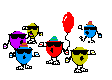
|
|
#58
|
|||
|
|||
|
Well one more little bridge to cross here. I was finishing up putting all the conduits on and whatnot, aaaaannnnnddddd I blew the fuse.... obviously I need a new one, but I wonder what cause it to blow? hopefully not a short do to my inferior soldering job -_- any help here? I have all the red wires running to one inline fuse. I think I messed up by getting a fuse that the gauge wires connected to it are MUCH larger than the gauge of the rest of the wires in the circuit. Or maybe it just wasn't the right one to handle the load that I have, 2 headlights and 2 blinker lights. Spotlight is separate. Any help here? I'll see if I can dig up some of the old packaging and figure out the specs.
|
|
#59
|
||||
|
||||
|
2057 bulb typical: 0.6 amps small filament 2.2 amps large filament
Don't know about your headlights. Add up the amps for all the loads that could be on at the same time (1 turn, 2 headlights, etc.) Get a fuse that is rated 20% more than your total loads. 15 amps is typical for the lights on buggies but that is for standard lights and numbers of lights. The fuse wire gauge is usually larger than the wires you are connecting it to because it is designed to handle the current rating of the fuse holder without burning up the wires. The max size fuse you can put in it is NOT necessarily the size you should use. Your load wires are smaller because they only need to pass the current the connected load will use. The fuse holder must handle all the current of all the connected loads. If your total is 8 amps, use a 10 amp fuse, if 10 amps, use a 15 amp fuse (they don't make 12 amp ATO/ATC fuses). I think they come in 1, 2, 3, 4, 5, 7.5, 10, 15, 20, 25, 30, 40 & 50 amp sizes. |
|
#60
|
||||
|
||||
|
I could go into series and parallel circuit calculations for current flow and voltage drop but that's a little overpowering. The conservative way to go is to just add them up to get total current and install a fuse that has 20% more rating. Don't put a 40 amp fuse in to protect 10 amps of load, you will probably burn up wires if a fault occurs without blowing the fuse. Just use the next size available after you do the total calculation. attached might help

|
|
#61
|
|||
|
|||
|
Ok thanks, I understand how to choose a fuse now, thank you!, the only problem is that I can find any information about the lights other than being 12v. I also cant figure out what size the fuse I had was because I must have thrown away the packaging. I found the light products online but they simply don't give the information. I'm sure I blew it because I was turning all the lights on and off a lot to test them, like repeatedly and quickly. I may go back to tractor supply where I got the in-line fuse and see if they have another one like it with the description on the package. Sadly that's the one product I can't find online lol Thanks again for your help!
BTW, the inline fuse/holder I got is a plastic tube-like spring loaded one that you push and twist to open/close and has a glass cylinder fuse inside. If that matters at all... Last edited by BuggyLegend; 07-21-2014 at 10:51 AM. |
|
#62
|
||||
|
||||
|
glass fuses in the size you are using don't have color codes. the size is stamped into one or both of the end metal barrels on the side. they will have the voltage and current stamped there; like 12V 10A or 32V 10A, etc. with a prefix like AGC (type) or something. the only inline glass fuseholder that I see in Tractor Supply online is 30 amps. you should be able to get a box of 4 or 5 replacement fuses for a few bucks. if you have the old fuse, you can take it just about anywhere that sells automotive parts and get replacements. you will have to match the length, diameter and of course voltage and current.
Repeatedly and quickly turning something electrical on and off causes what is called 'inrush current'. inrush current is 5 to 7 times the normal running current of a load and will blow fuses quickly without a short or other flaws being present if you turn something on and off like you are doing. allow a few seconds between on/off cycles to prevent this. lights don't have as much inrush as other loads but they still have some. |
|
#63
|
||||
|
||||
|
inrush is like waterhammer in piping systems. if you fill a pipe with pressurized water to fast, it will jump, buck and shake; this could potentially burst the pipe. have you ever been running water in your house and shut the water off quickly, then heard the pipes rattling - waterhammer. your wires are your electrical pipes.
|
|
#64
|
||||
|
||||
|
see attached for a better explanation of inrush current and glass fuses

|
|
#65
|
|||
|
|||
|
Yea I seen that one Online and I wasn't sure if it was exactly mine because the plastic cover wasn't over it on it like mine is. But 30a sounded about right. I will pick some up when I get off work and finish putting everything together then I will post some pics for you guys. I checked out the sides of the fuse because I figured it was stamped on there but I guess I wasn't looking at it right. But I suppose I will need to have the fuse with me before I buy any others huh
|
|
#66
|
||||
|
||||
|
the stamping should be there, it may be real faint. sometimes with my old eyes, I have to use a magnifying glass to see them. I know they are there, so I keep at it 'til I see them.

|
|
#67
|
|||
|
|||
|
Yea there was a stamp but when I looked at it it didn't tranlsate to me in a way that I knew what it meant lol. My eyes are pretty bad too lol maybe I can figure it out at the store. My job is far from home so I don't wanna make 2 trips to "the city" in 1 day. But if all else fails ill get the numbers tonight and go to store tomorrow. So do you think I should stick with the 30a since it was my fault for blowing it? That is , if I can't figure out the exact amps?
|
|
#68
|
||||
|
||||
|
there again, depends on your load. I imagine you got the 30 amp, assuming that's what it is, because that is what they had in the inline fuse. if you figured your load like I discussed earlier, then get a fuse with the appropriate amperage that is the same physical size/type that you now have. If you used the headlights you had in the original picture (just 2 of the 4), then I would think 15 amps would be plenty, no more than 20 amps. If you have a multimeter, check out the link I posted earlier on continuity checks. There is a link to a youtube showing how to use a multimeter which covers doing amperage checks. You can hook up jumper wires directly to each individual load and check how much current it draws (use the video as a guide). For what you are doing, you can pick up a fairly decent, relatively cheap multimeter $20 or less at auto parts stores or radio shack. a digital one is better for this. here is one that will work http://www.autozone.com/autozone/acc...ier=64471_0_0_
|
|
#69
|
|||
|
|||
|
Here's what the fuse has stamped on it. 3113ag on one end
30a32v on the other |
|
#70
|
||||
|
||||
|
here is a link to your fuse specs, it is 1/4" dia. by 1 1/4" long, seems to be obsolete but they recommend a replacement in a 312 series, see the chart. a 15 or 20 amp fuse with these dimensions will fit your holder. doesn't have to be the same brand.
http://www.littelfuse.com/~/media/fi...placements.pdf |
|
#71
|
|||
|
|||
|
ok I think this is the last little hiccup here and idk if this belongs in this thread but I will try here. The only issue I have left is that my brake light switch isn't working. There may very well be something I missed when I installed. I bought a new master brake cylinder slapped it on when I got it, bled the brakes this morning using a mightyvac the brakes are working pretty good but one of the main reasons I got the new master was that I thought the brake switch was funked on the old one, I noticed the old one had teflon tape on the threads of the switch screwed inside the master. What the previous owner had done was take both of the ring terminals that go on the switch and put them on one post so that they are in constant contact. I really don't wanna do that because it causes my brake light to be on all the time. I would like for it to function right. I'm gonna post this in another thread too. Thanks guys!
|
|
#72
|
||||
|
||||
|
You may still need to bleed air from the master cylinder brake switch. Pump up the brakes and holding pressure on the pedal, loosen the brake switch to let out air then tighten. The same way you would bleed brakes the old fashioned way. Getting air out of the lines and the switch are the same, just that sometimes you have to do the switch separately. A small amount of air in this switch will prevent it from operating correctly. Air is a gas and is compressible while just about any fluid is not. Meaning with a small amount of air in the switch, a lot more pressure will have to be applied to the brakes to get it to actuate than if it were solid with brake fluid. Remove the air and you now have a non-compressible fluid pushing on the diaphragm of the switch assembly which is almost directly related to the amount of brake line pressure developed when applying the brakes. Pressure is pressure no matter what is causing it but you won’t be developing the same amount of pressure in the switch with air in it for the same amount of brake pedal movement as you would with nothing but brake fluid in it.
|
|
#73
|
|||
|
|||
|
ok cool, that makes sense, I knew thats how the brakes worked but didn't really understand how the switch worked exactly but I get the gist. So with pedal pressed, how far should I back out the switch bolt/screw, you do mean to loosen the entire piece right? also should I expect fluid to come out also. Looking at the old master cylinder I can see that it is screwed in pretty far, the new one however seems to be out quite a ways, do you think that just turning it in more will pressurize the system enough? Just some thoughts there because clearly idk what i'm doing lol. Does the fact that the screws that hold on the terminals have anything to do with it? I mean, do they need to be screwed in (without wires attached of course) while I turn it in and out, or do they effect it at all. Also, is there anything I should worry about as far as letting air back into the system, I know obviously that opening the screw then letting off the pedal would do this but anything else? Thanks for all your help. I think tomorrow I'm going to take the switch out of the old master and try to understand how it works better. Things like that usually don't come to mind until after I come running here like a scared child to the parent lol. so I do apologize. But I know you guys know your stuff, I love to be educated, and maybe this will help someone else out there (maybe) Thanks again!!!
|
|
#74
|
||||
|
||||
|
Disconnect the wires so they don't twist up while loosening the master cylinder switch assembly. It doesn't matter what you do with the terminal screws, just don't lose them
 the master cylinder switch assembly will take something like a 13/16"-7/8" or metric equivalent to move it. With pressure applied and holding, loosen the switch threads that enter the master cylinder valve body (you won't have to completely remove it and only loosen enough to get air or fluid to come out past threads) until you get a little fluid out or the pedal goes all the way down. Still holding the pedal down, tighten the switch assembly just snug tight. Pump up the pressure again and while holding the pedal down repeat the process until nothing but fluid leaks out past the threads. If this doesn't fix it, the new switch on the new master cylinder may be bad. Check continuity across the switch terminals with the brake pedal pushed down; the switch should be closed with the pedal down and open with the pedal up. If you have a good switch, make sure that one wire goes directly to the brake light and the other goes to battery + or is connected to a wire going direct to battery +. Brake lights are not supposed to be dependent on any other switch including the ignition switch. As long as you have some juice in the battery, pushing the pedal down should turn on the brake light no matter what condition the buggy is in (engine running, not running, ignition sw on or off, light sw on or off). the master cylinder switch assembly will take something like a 13/16"-7/8" or metric equivalent to move it. With pressure applied and holding, loosen the switch threads that enter the master cylinder valve body (you won't have to completely remove it and only loosen enough to get air or fluid to come out past threads) until you get a little fluid out or the pedal goes all the way down. Still holding the pedal down, tighten the switch assembly just snug tight. Pump up the pressure again and while holding the pedal down repeat the process until nothing but fluid leaks out past the threads. If this doesn't fix it, the new switch on the new master cylinder may be bad. Check continuity across the switch terminals with the brake pedal pushed down; the switch should be closed with the pedal down and open with the pedal up. If you have a good switch, make sure that one wire goes directly to the brake light and the other goes to battery + or is connected to a wire going direct to battery +. Brake lights are not supposed to be dependent on any other switch including the ignition switch. As long as you have some juice in the battery, pushing the pedal down should turn on the brake light no matter what condition the buggy is in (engine running, not running, ignition sw on or off, light sw on or off).
|
|
#75
|
|||
|
|||
|
does the reservoir cap need to be on or off while I open and tighten the switch?
|
|
#76
|
||||
|
||||
|
Make sure it is full when you start with cap on. Pushing the pedal with the cap off will squirt brake fluid everywhere. If you bleed out a lot of fluid, you may have to add occasionally before continuing but always perform air bleeding with the cap on. Don't forget to top off the fluid level when finished.
|
|
#77
|
|||
|
|||
|
I tried bleeding it. With pedal pressed down I unscrewed until fluid started dripping out. I let probably six drips fall, I was scared to unscrew too much because idk how long the switch screw is. With pedal still pressed i screwed it back in tight then released the pedal, gave it a few pumps and it still wasn't working. I just can't believe the switch is bad because its all new. It has to be something I'm doing. Maybe I need to bleed the rest of the system again? ugh, what a pain, but I don't want the brake light to have to be on all the time while I'm riding.
|
|
#78
|
||||
|
||||
|
I would continue bleeding the air, do the entire system again if necessary. It will take more than 6 drips to get the air out.
Did you check the brake light wiring as described in previous post #74? Since you installed 2 batteries, the light +hot wire needs to go to the same battery that you have the light ground hooked to. Otherwise you might have voltage to the light but no way for it to get back to the battery that is supplying it. An alternative would be to mount and hookup a mechanically actuated brake switch, also a pain on one that doesn't have this style. It doesn't care if you have good pressure or air in the lines, all it cares is that you move the brake pedal far enough to let the switch close. Let off the brakes and it opens up again. See below for examples of non-pressure actuated brake switches and an example of how to mount it. |
|
#79
|
||||
|
||||
|
The "alternate" switch could be any brake/stop light switch for just about any vehicle made in the US since about 1940. Some are cheaper than others but they all do the same thing. Chevy 1/2 ton truck switches can be had for less than $10. The mounting bracket can be a piece of sheet metal bent in an 'L' shape with a hole drilled for the switch and sheet metal screws to mount it. The same for the bracket you would need on the pedal.
|
|
#80
|
||||
|
||||
|
I really like sticking with the same form, fit & function when replacing parts but sometimes the original way is not the most effective or best way. For your viewing pleasure. One method of converting a hydraulic switch to a mechanical actuated one if you just want it to work. A neater fab job is possible.
https://www.youtube.com/watch?v=kVX3sWlTn1Y |
|
#81
|
|||
|
|||
|
Awesome info guys, I will try bleeding it again before I try anything else. I understand it takes more than 6 drips lol. I did the whole process I described earlier probably about 3 times, each time letting out about 6 drops. I did not mess with the brake lights wiring when I installed the new battery, since it had something to do with the ignition. So I know the wiring is all right. I will update when I get a chance to bleed everything then if that doesn't work Ill be back with some inquiries about this "alternate" switch. Thanks again, don't know what I'd do without ya
|
|
#82
|
||||
|
||||
|
Another thing to check; one side of the switch will have > or = 12 vdc (battery voltage) on it no matter if the pedal is pushed or not. The other side will have the same when the pedal is pushed only. Some but not many of these buggies require the key switch to be in RUN before the brake lights will work (like some cycles). Though, almost all only need the battery connected to a good switch and light for it to work. You can use a test light that doesn't require its own battery or a multimeter to check this.
|
|
|