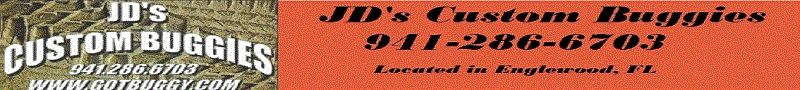If you want to embed a picture in your post, you use what are called IMG tags. You need to have your images hosted somehwere like imageshack.com, photobucket, or similar. Once you have them uploaded there, they will give you a link to the image. You put that link in the middle of the IMG tags. You have an opening tag and a closing tag. The closing tag is the same as the opening one except it has a / before the word IMG.
So, if I put the following in any of my posts:

The following will be displayed:

In addition, you can actually put your images in as attachments. To do that, when you are making your post, you will find a button below the post window called Manage Attachments. When you click that, you will have the opportunity to upload images. YOU CAN ATTACH UP TO 5 PICTUES TO A POST. YOUR PICTURES SHOULD BE NO LARGER THAN 800x600 PIXELS.
If you attach images, they will come out as shown at the bottom of my post.